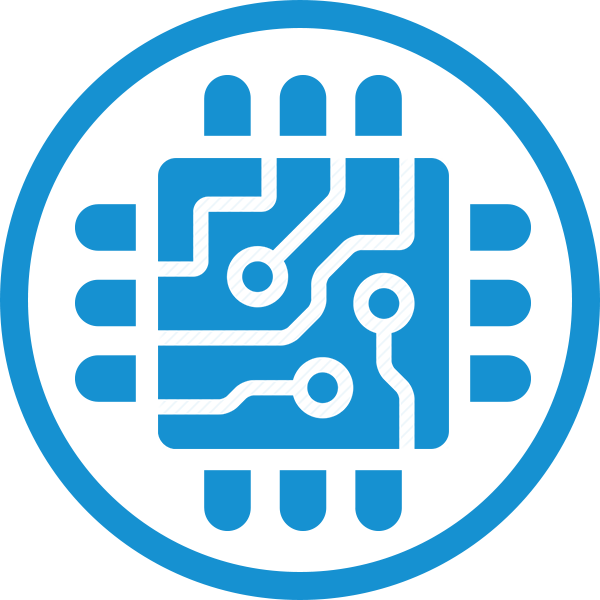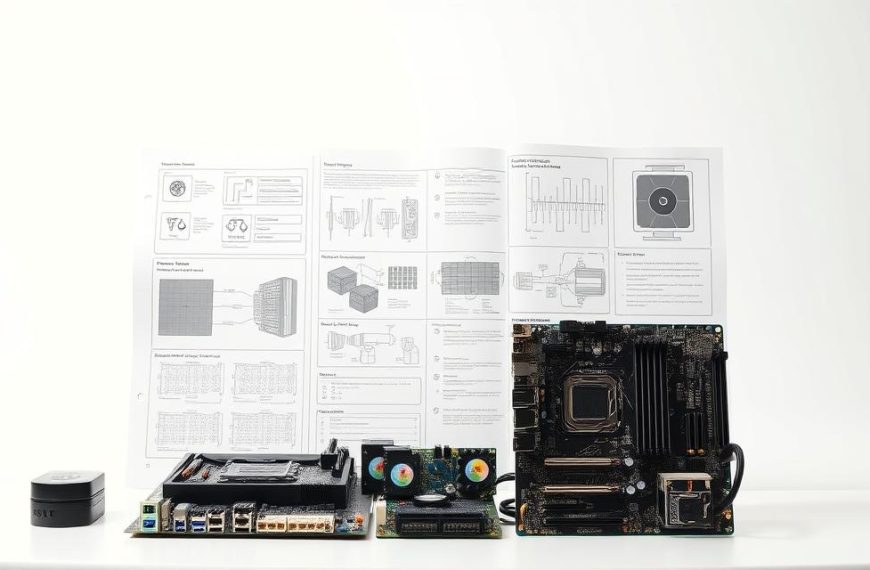RAM is crucial for top-notch gaming and smooth streaming. It acts as a quick-access workspace for your computer. This allows for swift data transfers between the processor and storage.
Modern games need lots of memory. Many new releases suggest at least 16GB of RAM. Gamers often install RAM in pairs to boost system speed and efficiency.
Low RAM can cause lag, frame drops, and slow loading times. Pro gamers and streamers often use 32GB or more. This ensures their gaming and streaming sessions run without hitches.
Choosing RAM isn’t just about capacity. Speed (in MHz) and dual-channel setups matter too. It’s wise to pick RAM that works with current gaming tech.
Future-proofing your system means thinking ahead. Consider memory that can handle tougher software needs down the line.
Understanding RAM and Its Role in PC Performance
Random Access Memory (RAM) is your computer’s vital workspace. It allows quick data access for seamless performance. Computer memory acts like a rapid-access area for storing and retrieving information.
What is Random Access Memory?
RAM is a temporary storage solution for swift information processing. It provides fast data retrieval for active applications, unlike permanent storage devices.
Memory capacity and speed affect system responsiveness. This is especially true for complex tasks like gaming and video editing.
- DDR4 remains the current mainstream memory standard
- DDR5 offers enhanced performance for demanding applications
- Memory speeds range from 1,600 MHz to 3,200 MHz
How RAM Functions During Gaming Sessions
RAM manages multiple background processes while gaming. Higher memory capacity allows smoother gameplay by reducing system bottlenecks.
Gamers typically benefit from 16GB to 32GB of RAM. This amount enables efficient multitasking and prevents performance issues.
The Evolution of RAM Technology
RAM technology has advanced significantly over time. Each generation brings improvements in speed and efficiency.
From DDR3 to DDR5, memory technologies enhance computational capabilities. They provide faster data processing and improve overall system performance.
| RAM Type | Speed Range | Typical Use Case |
|---|---|---|
| DDR3 | 800-2133 MHz | Budget systems |
| DDR4 | 2133-3200 MHz | Mainstream computing |
| DDR5 | 4800-6400 MHz | High-performance gaming |
Does PC Memory Help with Gaming and Streaming

PC memory is vital for better gaming and streaming. It goes beyond simple storage, offering crucial RAM benefits for gamers seeking top performance.
Ample memory greatly improves multitasking abilities. For most gamers and streamers, 16GB of RAM is ideal. This allows smooth gameplay and high-quality streaming at the same time.
- 8GB RAM: Minimum for less demanding eSports titles
- 16GB RAM: Recommended for modern AAA games and streaming
- 32GB RAM: Beneficial for future-proofing system performance
Proper RAM setup boosts frame rates noticeably. While it doesn’t greatly enhance graphics, it improves data handling and system responsiveness. Dual-channel configurations, like two 8GB sticks, offer optimal gaming performance.
Pro streamers often choose robust memory solutions. This ensures uninterrupted, high-quality broadcasts. The right RAM can make a big difference in streaming quality.
Memory Speed and Capacity Requirements
Choosing the right gaming RAM is vital for top PC performance. Memory upgrades can boost your gaming and streaming experience. They can change how your system handles demanding apps.
Knowing RAM capacity and speed helps gamers make smart system choices. Different tasks need various memory setups for smooth performance.
Optimal RAM Speeds for Gaming
RAM speed, in MHz, is key for gaming performance. Modern games benefit from faster memory. Notable improvements occur between different MHz ranges:
- 3200 MHz: Solid baseline performance
- 4000 MHz: Enhanced responsiveness
- 6400 MHz: Top-tier gaming speeds
Recommended RAM Capacity for Different Users
Memory needs vary for different users:
- Casual Users: 8GB RAM
- Intermediate Gamers: 16GB RAM
- Professional Gamers: 32GB RAM
- High-End Content Creators: 64GB RAM
DDR4 vs DDR5 Performance Comparison
DDR5 is a big step up from DDR4 in memory tech. It offers better bandwidth and lower power use. DDR5 also has higher potential clock speeds than DDR4.
Future-proofing your system means considering upcoming game and application memory requirements.
Optimising Memory Performance for Gaming
Gamers can boost performance through strategic memory setup. Overclocking RAM and tweaking settings can transform your gaming experience. This approach reduces system strain and improves responsiveness.
XMP offers an easy way to enhance memory performance. It allows gamers to increase RAM speeds without complex manual adjustments. This can lead to better frame rates and lower latency.
Dual-channel memory setup outperforms single-channel configurations. It doubles memory bandwidth, resulting in smoother gameplay. Using matched RAM modules ensures optimal system synchronisation.
Advanced memory timing adjustments can fine-tune system performance. Tweaking CAS latency and timings can improve existing RAM performance. This method offers a cost-effective alternative to buying new hardware.
Careful testing is crucial when optimising memory settings. Make incremental adjustments to maintain system stability. This approach helps avoid crashes and ensures a smooth gaming experience.