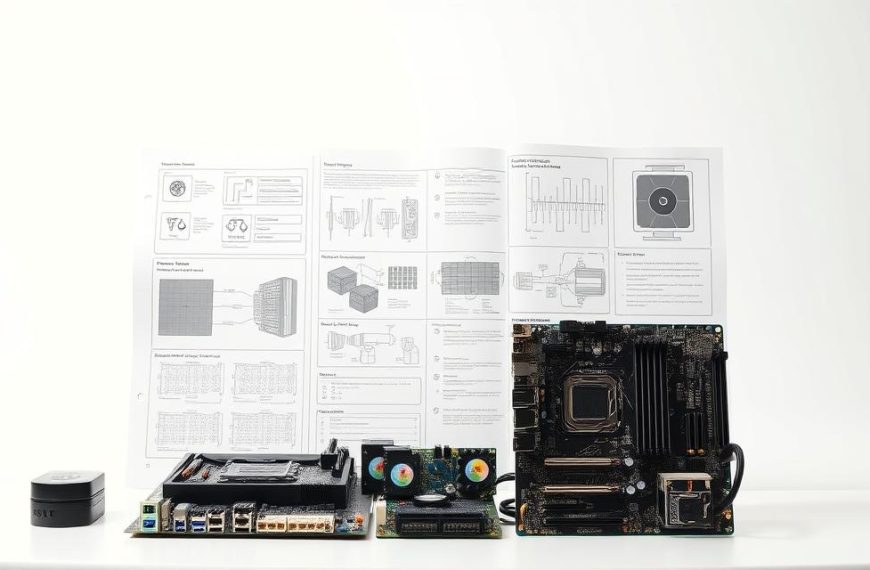Computer hardware forms the backbone of modern digital technology. These physical components create the infrastructure that allows devices to process, store, and send information.
Hardware includes all physical parts of a computing system. These range from central processing units to memory modules. Together, they enable devices to perform complex computations.
Modern hardware varies from powerful processors to advanced storage systems. Their design affects the performance and reliability of computers in different settings.
Grasping hardware basics is crucial in today’s digital world. It offers insights into how digital technologies work and grow.
The global hardware market is booming. Experts predict it will reach a value of nearly £1 trillion by 2025. This highlights hardware’s key role in driving tech innovation.
Essential Computer Hardware Overview
Computer hardware is the physical foundation of every digital system. It enables remarkable technological capabilities. From processors to storage devices, hardware brings computing to life.
Understanding a computer system’s inner workings requires exploring its essential hardware. These components work together to turn digital instructions into practical outcomes.
Hardware definition covers the physical elements that enable computational processes. Modern computer hardware uses advanced technologies. These technologies constantly push the boundaries of what’s possible.
Core Hardware Functions
Hardware functions fall into several critical areas:
- Processing computational instructions
- Storing digital information
- Managing data transfer
- Enabling user interactions
Hardware vs Software Dynamics
Software is the instructional layer, while hardware provides the physical structure. Software tells the computer what to do, whereas hardware determines how effectively those instructions can be executed.
This relationship between hardware and software drives technological innovation. They work together to create new possibilities in computing.
Hardware is the skeleton, software is the brain – together they create computational magic.
Performance Considerations
When looking at hardware capabilities, several factors are important:
- Processing speed
- Memory capacity
- Energy efficiency
- Compatibility with existing systems
Consumer-level hardware often includes components like Intel Core i3 processors. These are good for everyday tasks such as web browsing and document editing.
Enthusiast-level systems use high-performance parts like Intel Core i9 processors. They also use NVIDIA GeForce RTX graphics cards for demanding applications.
What is Hardware on a Computer: Core Components Explained
Computer hardware is the physical machinery inside digital devices. These core components work together to create a functional computing system. They enable users to perform various tasks efficiently.
The main computer parts fall into several key categories:
- Central Processing Unit (CPU): The computational brain processing all instructions
- Motherboard: The central communication hub connecting different components
- Random Access Memory (RAM): Temporary data storage for active processes
- Storage Devices: Hard Disk Drives (HDD) or Solid-State Drives (SSD)
- Power Supply Unit (PSU): Provides electrical energy to all components
- Graphics Processing Unit (GPU): Manages visual rendering and graphics performance
Each core hardware component has a unique role in system performance. The CPU, the computer’s brain, executes calculations and instructions at high speeds. Modern CPUs often have 4 to 16 cores, greatly boosting processing power.
Random Access Memory (RAM) is vital internal hardware for quick data access. Most business computers now have 8GB to 32GB of RAM. This directly affects system responsiveness and multitasking ability.
Storage solutions like SSDs have changed data management. They offer faster access speeds and better durability than traditional HDDs. Computer parts keep evolving, giving users more advanced tech experiences.
Central Processing Unit (CPU): The Brain of Your System
The processor is the heart of every computer. It acts as the central nervous system, driving computational performance. A CPU processes complex instructions, turning raw data into meaningful outcomes across various tech domains.
Modern processor technology has evolved dramatically since early computers. The first commercial microprocessor, Intel 4004, debuted in 1971. Today’s sophisticated multi-core designs offer vastly improved CPU functions.
CPU Architecture and Design
CPU architecture is the blueprint of computational processing. Key design principles include:
- Von Neumann architecture: Utilising shared memory for instructions and data
- Harvard architecture: Separating instruction and data storage
- Multi-core design: Enabling parallel processing capabilities
Clock Speed and Performance Metrics
CPU performance is measured through several critical metrics. Clock speed is a primary indicator of computational capabilities. Modern CPUs operate across remarkable frequency ranges:
| Processor Generation | Clock Speed Range | Typical Performance |
|---|---|---|
| Early CPUs | 100 kHz – 4 MHz | Limited computational power |
| Modern CPUs | Tens of MHz to Several GHz | Massive parallel processing |
Core Count and Threading Technology
Contemporary processor designs focus on multi-core technologies. This approach greatly enhances CPU performance. As of 2024, processors use advanced threading mechanisms:
- Single-core processors: Sequential instruction processing
- Dual-core processors: Double performance rates
- Quad-core processors: Quadruple performance capabilities
The advancement of CPU technology represents a pinnacle of human engineering, transforming computational potential with each technological iteration.
Storage Solutions and Memory Architecture
https://www.youtube.com/watch?v=C-cRkUZundg&pp=ygUVI3N0b3JhZ2VkZXZpY2VzY2xhc3Mx
Computer memory is vital in modern computing systems. It bridges the gap between processing power and data storage. The memory architecture has multiple layers for efficient data management.
RAM serves as the main temporary storage for active computing tasks. This volatile memory offers quick data access for the central processing unit. It allows swift interactions between software and system resources.
- Dynamic memory requires refreshing dozens of times per second to prevent data decay
- Flash memory offers long-term storage capabilities
- Computer memory architectures vary based on specific computational requirements
SSDs and HDDs offer different approaches to permanent data storage. Solid-state drives provide exceptional performance with faster speeds. Hard disk drives offer more economical storage with greater capacity per pound spent.
| Storage Type | Access Speed | Cost per GB | Reliability |
|---|---|---|---|
| SSD | High | Higher | Excellent |
| HDD | Lower | Lower | Good |
Most computing systems use a hybrid memory approach. This combines different storage technologies to optimise performance and cost-effectiveness. Understanding these solutions helps users make informed decisions about their computing setup.
Modern computer memory represents a sophisticated ecosystem of interconnected storage technologies designed to meet diverse computational needs.
Power and Graphics Processing Systems
Computer hardware needs advanced power and graphics systems for top performance. The power supply unit (PSU) is crucial. It changes AC to DC, powering all computer parts.
Modern PSUs provide stable and efficient power. This ensures consistent performance for various computing tasks.
Graphics processing units (GPUs) are vital in today’s computing. Since Nvidia’s 1999 GeForce chip, GPU abilities have grown massively.
GPUs now have thousands of cores for parallel processing. This speeds up complex tasks. They enable amazing graphics and computing for gaming and science.
Computer cooling systems manage heat to prevent overheating. They keep systems stable. GPUs and other parts create lots of heat during intense use.
Cooling is crucial for both integrated and discrete GPUs. They use heat sinks, fans, and liquid cooling to remove heat efficiently.
GPU technology is growing fast. The GPU as a Service market is set to expand hugely.
It’s expected to grow from £3.44 billion in 2024 to £39.77 billion by 2032. This shows how important advanced graphics and cooling are in modern computing.
FAQ
What is the difference between hardware and software?
Hardware is the physical part of a computer you can touch. It includes the motherboard, CPU, RAM, and storage devices. Software is the set of instructions that tell the hardware what to do. Hardware provides the structure, while software gives the operational commands.
How does a CPU work?
The CPU is the computer’s brain. It fetches, decodes, and executes instructions from memory. Modern CPUs have multiple cores for handling several tasks at once. This improves the overall system performance and efficiency.
What are the main types of computer storage?
There are two primary types of computer storage: volatile and non-volatile. Volatile memory (RAM) provides quick access for active processes. Non-volatile storage includes HDDs and SSDs for long-term data storage. SSDs are typically faster and more reliable than HDDs.
Why is cooling important for computer hardware?
Cooling is vital because computer parts generate heat when working. Too much heat can slow performance and damage components. Proper cooling with heat sinks and fans keeps the system stable. It also prevents hardware damage and extends the life of parts.
What does a Power Supply Unit (PSU) do?
The PSU changes wall power into voltages needed by computer parts. It supplies power to the motherboard, CPU, graphics card, and storage devices. The PSU ensures each component gets the right amount of power to work properly.
What is the difference between integrated and dedicated graphics?
Integrated graphics are built into the CPU and share system memory. They’re good for basic tasks and less demanding applications. Dedicated graphics cards are separate parts with their own memory. They’re designed for high-performance computing, gaming, and video editing.
How do multiple CPU cores improve computer performance?
Multiple CPU cores allow a processor to do several tasks at once. This is called parallel processing. Each core handles independent tasks, making the system faster and more responsive. Modern CPUs often have multiple cores to boost efficiency.
What is the role of the motherboard in a computer?
The motherboard is the main circuit board in a computer. It connects all parts and allows them to communicate. The motherboard provides electrical connections for the CPU, RAM, and other hardware. It’s the central hub of the computer system.