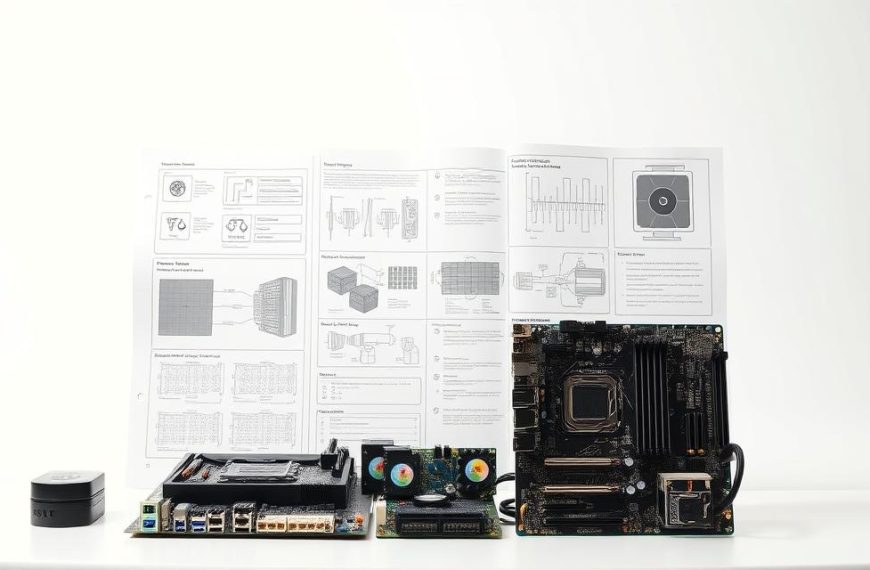Computer hardware is the physical foundation of digital technology. It includes the tangible parts that bring computing systems to life. Understanding these basics is vital for grasping how modern digital devices work.
Computer hardware refers to the physical elements inside a computing device. These components process, store, and transmit digital information. They work together to create the powerful machines we use daily.
Modern computing hardware includes a range of advanced components. Central processing units (CPUs) now have multiple cores. Solid-state drives (SSDs) offer improved storage solutions.
The field of computer hardware is rapidly growing. About 70% of users upgrade their RAM to boost performance. The hardware technician field is set to grow by 8% from 2020 to 2030.
Understanding computer hardware is crucial for both tech fans and casual users. It offers valuable insights into our digital world. Each part plays a unique role in creating seamless digital experiences.
What Do You Understand by Computer Hardware
Computer hardware comprises the physical parts that power digital systems. These tangible components form the backbone of computing devices. They enable users to interact with technology effectively.
Hardware is crucial for processing, storing, and transmitting digital information. It’s found in various devices, from smartphones to advanced workstations.
Hardware components fall into several key categories. These categories work together to create a smooth computing experience.
Physical Components vs Digital Elements
Hardware represents the physical touchpoints of computing technology. These components include:
- Central Processing Unit (CPU)
- Random Access Memory (RAM)
- Motherboard
- Storage devices
- Graphics cards
The Role of Hardware in Computing
Hardware serves as the backbone of computational processes. Each part has a specific job, from complex calculations to data storage.
Modern hardware enables quick information processing and supports advanced software applications. It provides the power needed for various tasks.
Hardware Categories Overview
The main hardware categories include internal components, external peripherals, and networking equipment. Internal hardware like CPUs and RAM form the core system.
External peripherals such as keyboards and monitors allow user interaction. Networking hardware ensures smooth connectivity and data transmission.
Modern computing relies on sophisticated hardware that continuously evolves to meet increasing technological demands.
Understanding these hardware components helps users make informed decisions about their computing needs. It allows them to choose the right equipment for their specific requirements.
Essential Internal Computer Components
Internal hardware forms the core of any computer system. These vital parts work together to process, store, and execute commands. Understanding these components helps users make smart choices about computer performance and upgrades.
The CPU acts as the computer’s brain, handling complex calculations and system operations. Modern CPUs boast clock speeds between 1 GHz and 5 GHz. High-performance processors are crucial for creative professionals running demanding applications.
- CPU: The computational core of the computer
- RAM: Temporary data storage and quick access memory
- Motherboard: Central connection point for all internal hardware
- Storage Devices: HDDs and SSDs for data preservation
RAM is key to system performance. Gamers might manage with 8GB, while professionals often need 16GB or more. RAM is volatile, so its contents vanish when the computer shuts down.
The motherboard acts as the central nervous system, connecting all internal hardware components and enabling seamless communication between different parts.
SSDs have transformed internal hardware, outperforming traditional hard drives. They offer superior speed, durability, and power efficiency. Many modern computers now use SSDs for quicker data access and better responsiveness.
Upgrading internal hardware can boost computer performance significantly. Knowledge of these components empowers users to make informed technology decisions. This applies to gamers, professionals, and casual users alike.
External Hardware and Peripherals
Computer peripherals boost computing systems’ functionality. These external devices connect to computers, enabling users to interact, input data, and manage storage. Peripherals turn basic computer hardware into powerful, versatile machines.
From essential input devices to sophisticated external storage solutions, these tools enhance our computing experience. They make our interactions with computers more efficient and productive.
Exploring Input Devices
Input devices are vital computer peripherals for user-system communication. They capture commands and turn them into digital signals. Common input devices include keyboards, mice, and touchpads.
Scanners digitise physical documents, while webcams enable video communication. These tools make it easy to input various types of data into our computers.
Understanding Output Devices
Output devices show processed information to users. They change digital data into formats we can understand. Key output devices include monitors, printers, and speakers.
Projectors are useful for large-screen presentations. These devices help us see, hear, and share the results of our computer work.
Storage Peripherals
External storage peripherals give us extra space for keeping and moving data. They expand our computer’s storage beyond internal drives. Popular options include USB flash drives and external hard disks.
Portable solid-state drives and network-attached storage (NAS) devices are also common. These tools help us store and access our files easily.
Modern peripherals use USB, Bluetooth, and Wi-Fi for smooth computer integration. Plug-and-play functionality has made connecting and using these external hardware components simpler.
Understanding Hardware Performance and Compatibility
Computer performance hinges on the interplay of hardware components. Speed depends on CPU clock rate, RAM capacity, and storage efficiency. Hardware compatibility is vital when upgrading or optimising systems.
Hardware upgrades can drastically improve computing experiences. Creative pros might need 16GB RAM for heavy apps like Photoshop. Gamers often benefit from 8GB or more for smooth gameplay.
The new DDR5 RAM tech boosts performance significantly. It allows faster multitasking and reduces processing delays.
Users must consider hardware compatibility when improving computer performance. Motherboard specs determine storage options. Modern systems support SATA SSDs or M.2 NVMe SSDs.
SSDs outshine traditional hard drives in speed and durability. They’re a top choice for users wanting quicker system responses.
Successful upgrades require thorough research and comparison. Check system specs, understand component limits, and set performance benchmarks. Monitor system performance to make smart upgrade choices.
These steps can greatly enhance your computing experience. They ensure optimal hardware compatibility and performance.