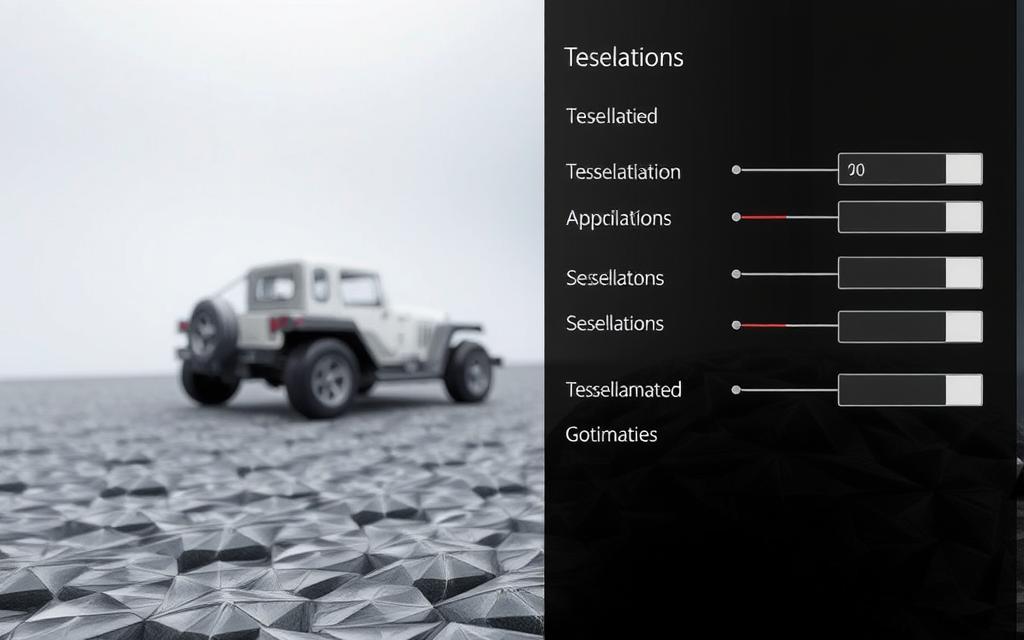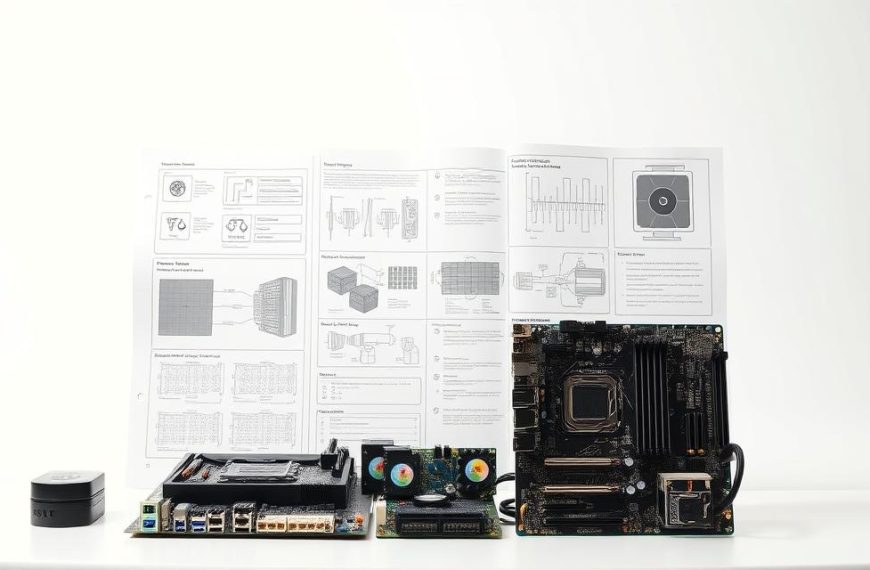Gaming graphics have made huge strides with advanced tessellation techniques. The NVIDIA 4xx series brought significant improvements to graphics rendering. These enhancements have revolutionised modern gaming visuals.
Tessellation settings are vital for balancing visual quality and frame rates. Gamers often focus on FPS when choosing graphics cards. This makes tessellation a key factor in achieving high-quality visuals.
NVIDIA leads in tessellation technology, enabling more realistic game environments. It improves shapes inside and outside geometry, enhancing overall visual quality. This technology allows developers to create more detailed and lifelike gaming worlds.
Optimal graphics settings require careful analysis of hardware and rendering techniques. The fixed tessellation amount ranges from 1 to 32. The default value is 4, offering flexibility for various gaming needs.
Serious gamers understand tessellation’s impact on performance. They recognise its role in creating immersive environments. While some may not notice subtle differences, it’s crucial for top-notch gaming experiences.
Understanding Tessellation in Modern Gaming
Tessellation technology is a game-changer in modern gaming graphics. It transforms how visual details are rendered in digital environments. This technique dynamically subdivides 3D models into smaller geometric elements, creating more intricate and realistic visual landscapes.
The core principle of tessellation enhances surface complexity through intelligent geometric manipulation. Game engines use this technique to add depth and realism to various graphical elements.
- Stone walls with intricate texture details
- Terrain with natural undulations
- Character models with nuanced surface variations
- Environmental objects with enhanced geometric complexity
Visual enhancements through tessellation shine in games with expansive, detailed environments. The technology allows for dynamic surface refinement, creating more immersive gaming experiences. It achieves this without requiring massive texture file sizes.
| Tessellation Parameter | Typical Range | Default Value |
|---|---|---|
| Tessellation Factors | 1-32 | 4 |
| Distance-Based Scaling | 10-20 metres | 15 metres |
| Edge Length | 2-50 units | 15 units |
Tessellation technology offers significant visual improvements but has a modest performance trade-off. Enabling it typically results in a 15% decrease in frames per second on lower-quality monitors. However, modern graphics cards have largely solved these performance issues.
The shader model used for tessellation (Shader Model 4.6) ensures wide compatibility. It works with contemporary gaming platforms like DirectX 11/12, OpenGL Core, PlayStation 4, and Xbox One. This makes tessellation a standard feature in cutting-edge game development.
Hardware Requirements and Performance Impact
Tessellation technology pushes GPU processing power and memory bandwidth in modern gaming. It’s crucial for creating visually stunning gaming experiences. Graphics rendering has evolved dramatically with tessellation’s help.
GPU Processing Power Dynamics
Tessellation’s computational demands directly impact gaming performance. Graphics cards must handle complex vertex calculations efficiently. Modern GPUs use intelligent processing strategies to tackle this challenge.
- Generating up to 4-5 million vertices from low-detail models
- Dynamically scaling vertex detail based on camera proximity
- Minimising memory bandwidth consumption
Memory Bandwidth Considerations
Efficient memory management is critical in tessellation-intensive scenarios. Innovative rendering techniques allow developers to achieve remarkable results. These techniques help balance performance and visual quality.
- Displacement maps can create 2-4 times mesh detail using only 1/20th memory bandwidth
- Vertex data typically requires 32+ bytes per read
- Dynamic mesh generation reduces computational overhead
Performance Metrics Evaluation
Gamers and developers must assess hardware specs to optimise tessellation performance. Key indicators include frame rates, GPU utilisation, and visual quality improvements.
Tessellation represents a sophisticated balance between computational efficiency and visual fidelity in modern gaming graphics.
What Level of Tessellation Should Be Used Gaming PC
Choosing the right tessellation levels for gaming PCs is crucial for top performance. Different hardware setups need unique approaches to balance visuals and computer power.
Gamers should think about these key factors when setting up tessellation:
- GPU processing capabilities
- Display resolution
- Specific game requirements
- Available system memory
Tessellation creates detailed polygon meshes using advanced rendering methods. TruForm technology can turn simple models into smoother, more detailed images without slowing things down.
| GPU Model | Recommended Tessellation Level | Performance Impact |
|---|---|---|
| GTX 550 Ti | Low | Minimal frame rate drop |
| GTX 560 | Normal | Stable performance at 1920×1080 |
| GTX 570 | High | Potential performance reduction at higher resolutions |
Adaptive mesh refinement lets gamers add fine details in specific areas. This gives a better visual experience without using too much system power.
Dynamic Tessellation and Level of Detail (LOD)
Graphics optimisation has transformed gaming performance through advanced dynamic tessellation techniques. Modern games use Level of Detail (LOD) methods to create seamless visuals. These techniques maintain optimal performance across different hardware setups.
LOD techniques give game developers powerful tools to manage computational resources wisely. These strategies adjust geometric complexity dynamically. This ensures smooth rendering across various gaming environments.
Distance-Based Scaling
Distance-based scaling is crucial in graphics optimisation. Game engines use smart rendering strategies. These adapt object details based on how close the camera is.
- Nearby objects receive high-resolution geometric details
- Distant objects use simplified polygon representations
- Transition between detail levels occurs seamlessly
Research shows that effective LOD can greatly increase rendering capacity. This allows developers to render hundreds of complex objects at once.
Scene Complexity Management
Dynamic tessellation enables smart scene complexity management. Game engines use advanced algorithms for this purpose. They balance visual quality and performance effectively.
| LOD Strategy | Performance Impact | Visual Quality |
|---|---|---|
| Low Distance Detail | 15-25% Frame Rate Improvement | Minimal Perceptible Reduction |
| Texture Resolution Scaling | Up to 50% Bandwidth Reduction | Controlled Visual Degradation |
Dynamic tessellation transforms computational limitations into opportunities for enhanced gaming experiences.
Modern games manage polygon counts and texture resolutions intelligently. This allows them to deliver stunning visuals without hurting performance. It’s a major leap forward in graphics technology.
Game-Specific Tessellation Optimisation
Game optimisation needs a smart approach to tessellation presets. Different games use tessellation tech in unique ways. Tessellation techniques can turn ordinary gaming graphics into something spectacular.
Custom graphics settings show interesting differences in tessellation use. Batman: Arkham Origins uses DirectX 11 for better graphics. It shows how tessellation can create amazing details in snow and character moves.
- Role-playing games often use tessellation for terrain complexity
- First-person shooters apply tessellation to weapon models
- Racing games enhance vehicle surface details
Gamers should try different tessellation presets for the best performance. It’s important to balance visual quality with system abilities. Not all graphics cards handle tessellation equally.
Smart game optimisation means knowing your hardware limits. Some graphics cards struggle with high tessellation levels. Adjusting these settings can give stunning visuals without slowing down your game.
Conclusion
Tessellation best practices require a strategic approach to graphics settings. Gamers must balance visual quality with performance for their specific graphics card. The GeForce GTX series shows varied frame rates across resolutions and tessellation levels.
Our tips reveal that tessellation settings aren’t universal. The GTX 550 Ti and GTX 560 series demonstrate how small changes impact frame rates. Understanding your hardware’s capabilities is crucial for optimal performance.
DirectX 11 technology enhances rendering complexity with multi-threading and advanced shader technologies. Gamers should test their setups to find the right balance between visuals and smooth performance.
Tessellation technology will keep evolving, promising more immersive gaming experiences. By staying informed, players can enjoy detailed virtual worlds whilst maximising their gaming performance.
FAQ
What is tessellation in gaming graphics?
Tessellation breaks down 3D models into smaller geometric shapes. It adds detailed surface complexity to video games. This technique improves visual fidelity by creating more intricate textures and surfaces.
How does tessellation impact gaming performance?
Tessellation can significantly affect gaming performance by increasing GPU processing workload. It enhances visual quality but demands more computational power. The impact varies depending on the game’s implementation and hardware capabilities.
Which types of games benefit most from tessellation?
Games with complex environments and detailed character models benefit most from tessellation. This includes open-world titles, first-person shooters, and simulation games. These genres require intricate landscape and object rendering.
What hardware is recommended for effective tessellation?
High-performance GPUs from NVIDIA and AMD with dedicated tessellation engines are recommended. Mid to high-end graphics cards can handle tessellation more efficiently. These cards have substantial memory bandwidth and processing power.
How can I optimise tessellation settings for my gaming PC?
Consider your GPU’s capabilities, game requirements, and desired visual quality. Test different tessellation levels and monitor frame rates. Adjust settings to find the best balance between graphical detail and performance.
What is dynamic tessellation?
Dynamic tessellation automatically adjusts geometric detail based on factors like camera distance. It maintains high visual quality while conserving processing resources. This approach reduces detail for less critical scene elements.
Can tessellation be adjusted on different gaming hardware?
Yes, tessellation settings can be adjusted across various hardware configurations. Low-end systems might require lower tessellation levels. High-end PCs can handle more complex tessellation without significant performance penalties.
Are there diminishing returns with high tessellation levels?
Extremely high tessellation levels often provide minimal visual improvements. They can substantially increase computational overhead. Gamers should experiment to find the optimal point for noticeable enhancements without performance bottlenecks.
How do game engines manage tessellation complexity?
Modern game engines use sophisticated algorithms to manage tessellation complexity. They implement techniques like distance-based scaling and selective detail enhancement. These methods ensure consistent performance by intelligently allocating processing resources.
What future advancements can we expect in tessellation technology?
Future tessellation technologies will likely focus on more efficient computational methods. Improved GPU architectures and smarter adaptive rendering techniques are expected. These advancements aim to provide even more realistic graphics with minimal performance impact.